 จากครั้งที่แล้วได้ลองสร้าง web browser แบบง่ายๆไปแล้ว คราวนี้เรามาต่อกันที่การทดลองสร้างโปรแกรมเครื่องคิดเลขกันอีกสักโปรแกรม แต่โปรแกรมเครื่องคิดเลขของเราจะมา + – * / กันง่ายๆด้วยเลขสองจำนวนคงไม่ได้เดียวไม่เทพพอ ฉะนั้นเราก็ต้องทำให้มันสามารถ + – * / ได้ทีละหลายๆจำนวน และสามารถที่จะใส่ () วงเล็บเปิด-ปิด เพื่อระบุความสำคัญของนิพจน์ได้ด้วย ซึ่งมันก็จะยากก็ตรงนี้หละที่ต้องไปทบทวนเรื่องการแปลงนิพจน์ Infix เป็น Postfix เพราะลืมไปหมดแล้ว จากนั้นก็จะทำการคำนวนจาก Stack เพื่อให้ได้คำตอบที่ต้องการ ร่ายซะยาวเริ่มเลยดีกว่า
จากครั้งที่แล้วได้ลองสร้าง web browser แบบง่ายๆไปแล้ว คราวนี้เรามาต่อกันที่การทดลองสร้างโปรแกรมเครื่องคิดเลขกันอีกสักโปรแกรม แต่โปรแกรมเครื่องคิดเลขของเราจะมา + – * / กันง่ายๆด้วยเลขสองจำนวนคงไม่ได้เดียวไม่เทพพอ ฉะนั้นเราก็ต้องทำให้มันสามารถ + – * / ได้ทีละหลายๆจำนวน และสามารถที่จะใส่ () วงเล็บเปิด-ปิด เพื่อระบุความสำคัญของนิพจน์ได้ด้วย ซึ่งมันก็จะยากก็ตรงนี้หละที่ต้องไปทบทวนเรื่องการแปลงนิพจน์ Infix เป็น Postfix เพราะลืมไปหมดแล้ว จากนั้นก็จะทำการคำนวนจาก Stack เพื่อให้ได้คำตอบที่ต้องการ ร่ายซะยาวเริ่มเลยดีกว่า
เริ่มแรกทำการสร้างโปรเจ็คชื่อ “StackCalculator”
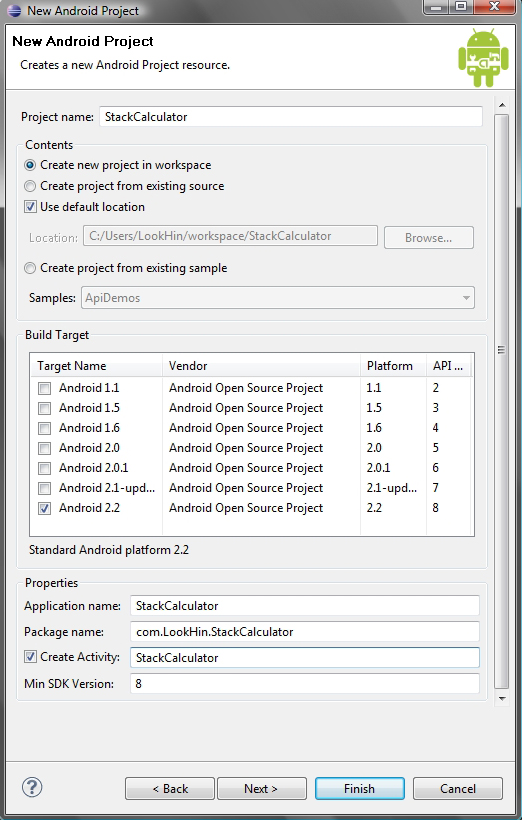
ต่อไปทำการเพิ่ม Object ต่างๆลงใน Layout main.xml โดย Object ต่างที่ใช้ก็มี LinearLayout , EditText , Button ส่วน Object ไหนใช้กี่ตัว มี properties เป็นอะไรบ้างก็ดูจาก Code เอาเองเน้อ คงไม่ต้องอธิบายความหมายของ properties ต่างๆ ที่ใช้เพราะได้เขียนไปบ้างแล้วในบทความก่อนๆ
# main.xml
1 2 3 4 5 6 7 8 9 10 11 12 13 14 15 16 17 18 19 20 21 22 23 24 25 26 27 28 29 30 31 32 33 34 35 36 37 38 39 40 41 42 43 44 45 46 47 48 49 50 51 52 53 54 55 56 57 58 59 60 61 62 63 64 65 66 67 68 69 70 71 72 73 74 75 76 77 78 79 80 81 82 83 84 85 86 87 88 89 90 91 92 93 94 95 96 | <?xml version="1.0" encoding="utf-8"?> <LinearLayout xmlns:android="http://schemas.android.com/apk/res/android" android:orientation="vertical" android:layout_width="fill_parent" android:layout_height="fill_parent"> <LinearLayout android:id="@+id/LinearLayout01" android:layout_height="wrap_content" android:layout_width="fill_parent"> <EditText android:id="@+id/EditText01" android:layout_height="wrap_content" android:layout_width="fill_parent" android:editable="false" /> </LinearLayout> <LinearLayout android:id="@+id/LinearLayout02" android:layout_height="wrap_content" android:layout_width="fill_parent"> <EditText android:id="@+id/EditText02" android:layout_height="wrap_content" android:layout_width="fill_parent" android:editable="false" /> </LinearLayout> <LinearLayout android:id="@+id/LinearLayout03" android:layout_width="fill_parent" android:layout_height="fill_parent" android:layout_weight="1"> <Button android:id="@+id/ButtonNumber07" android:text="7" android:layout_width="fill_parent" android:layout_weight="1" android:layout_height="fill_parent" android:onClick="ButtonClickHandler" /> <Button android:layout_width="fill_parent" android:layout_weight="1" android:text="8" android:id="@+id/ButtonNumber08" android:layout_height="fill_parent" android:onClick="ButtonClickHandler" /> <Button android:layout_width="fill_parent" android:layout_weight="1" android:text="9" android:id="@+id/ButtonNumber09" android:layout_height="fill_parent" android:onClick="ButtonClickHandler" /> <Button android:id="@+id/ButtonSymbolDivide" android:text="/" android:layout_width="fill_parent" android:layout_weight="1" android:layout_height="fill_parent" android:onClick="ButtonClickHandler" /> </LinearLayout> <LinearLayout android:id="@+id/LinearLayout04" android:layout_width="fill_parent" android:layout_height="fill_parent" android:layout_weight="1"> <Button android:id="@+id/ButtonNumber04" android:text="4" android:layout_width="fill_parent" android:layout_weight="1" android:layout_height="fill_parent" android:onClick="ButtonClickHandler" /> <Button android:id="@+id/ButtonNumber05" android:text="5" android:layout_width="fill_parent" android:layout_weight="1" android:layout_height="fill_parent" android:onClick="ButtonClickHandler" /> <Button android:id="@+id/ButtonNumber06" android:text="6" android:layout_width="fill_parent" android:layout_weight="1" android:layout_height="fill_parent" android:onClick="ButtonClickHandler" /> <Button android:text="*" android:layout_width="fill_parent" android:layout_weight="1" android:id="@+id/ButtonSymbolMultiply" android:layout_height="fill_parent" android:onClick="ButtonClickHandler" /> </LinearLayout> <LinearLayout android:id="@+id/LinearLayout05" android:layout_width="fill_parent" android:layout_height="fill_parent" android:layout_weight="1"> <Button android:id="@+id/ButtonNumber01" android:text="1" android:layout_width="fill_parent" android:layout_weight="1" android:layout_height="fill_parent" android:onClick="ButtonClickHandler" /> <Button android:text="2" android:layout_width="fill_parent" android:layout_weight="1" android:id="@+id/ButtonNumber02" android:layout_height="fill_parent" android:onClick="ButtonClickHandler" /> <Button android:id="@+id/ButtonNumber03" android:text="3" android:layout_width="fill_parent" android:layout_weight="1" android:layout_height="fill_parent" android:onClick="ButtonClickHandler" /> <Button android:layout_weight="1" android:layout_width="fill_parent" android:text="-" android:id="@+id/ButtonSymbolSubtract" android:layout_height="fill_parent" android:onClick="ButtonClickHandler" /> </LinearLayout> <LinearLayout android:id="@+id/LinearLayout06" android:layout_width="fill_parent" android:layout_height="fill_parent" android:layout_weight="1"> <Button android:id="@+id/ButtonNumber00" android:text="0" android:layout_width="fill_parent" android:layout_weight="1" android:layout_height="fill_parent" android:onClick="ButtonClickHandler" /> <Button android:layout_width="fill_parent" android:layout_weight="1" android:text="(" android:id="@+id/ButtonSymbolBracketLeft" android:layout_height="fill_parent" android:onClick="ButtonClickHandler" /> <Button android:text=")" android:layout_width="fill_parent" android:layout_weight="1" android:id="@+id/ButtonSymbolBracketRight" android:layout_height="fill_parent" android:onClick="ButtonClickHandler" /> <Button android:id="@+id/ButtonSymbolAdd" android:text="+" android:layout_width="fill_parent" android:layout_weight="1" android:layout_height="fill_parent" android:onClick="ButtonClickHandler" /> </LinearLayout> <LinearLayout android:id="@+id/LinearLayout07" android:layout_width="fill_parent" android:layout_height="fill_parent" android:layout_weight="1"> <Button android:text="." android:id="@+id/ButtonSymbolDot" android:layout_width="fill_parent" android:layout_height="fill_parent" android:onClick="ButtonClickHandler" android:layout_weight="1" /> <Button android:id="@+id/ButtonSymbolDel" android:text="Del" android:layout_width="fill_parent" android:layout_weight="1" android:layout_height="fill_parent" android:onClick="ButtonClickHandler" /> <Button android:text="Clear" android:id="@+id/ButtonSymbolClear" android:layout_width="fill_parent" android:layout_height="fill_parent" android:layout_weight="1" android:onClick="ButtonClickHandler" /> <Button android:text="=" android:id="@+id/ButtonSymbolExe" android:layout_height="fill_parent" android:onClick="ButtonClickHandler" android:layout_width="fill_parent" android:layout_weight="1" /> </LinearLayout> </LinearLayout> |
จากนั้นทำการแก้ไข StackCalculator.java เป็นดังนี้ (คำอธิบายดูจาก comment ใน code เลยครับ) โดยการทำงานของโปรแกรมเครื่องคิดเลขนี้ก็คือ จะทำการรับค่านิพจน์แบบ Infix (Infix ก็คือนิพจน์ที่มีเครื่องหมายอยู่ตรงกลาง คนเราอ่านนิพจน์นี้เข้าใจ แต่เครื่องคอมฯ ไม่เข้าใจ) จากนั้นทำการแปลงจาก Infix เป็น Postfix (Postfix คือนิพจน์ที่มีเครื่องหมายอยู่ข้างหลัง คนอ่านไม่ค่อยเข้าใจ เครื่องคอมฯ เข้าใจ) จากนั้นจึงทำการนำค่า Postfix ที่ได้ใส่ลงใน Stack แล้วนำค่าออกมาคำนวน
# StackCalculator.java
1 2 3 4 5 6 7 8 9 10 11 12 13 14 15 16 17 18 19 20 21 22 23 24 25 26 27 28 29 30 31 32 33 34 35 36 37 38 39 40 41 42 43 44 45 46 47 48 49 50 51 52 53 54 55 56 57 58 59 60 61 62 63 64 65 66 67 68 69 70 71 72 73 74 75 76 77 78 79 80 81 82 83 84 85 86 87 88 89 90 91 92 93 94 95 96 97 98 99 100 101 102 103 104 105 106 107 108 109 110 111 112 113 114 115 116 117 118 119 120 121 122 123 124 125 126 127 128 129 130 131 132 133 134 135 136 137 138 139 140 141 142 143 144 145 146 147 148 149 150 151 152 153 154 155 156 157 158 159 160 161 162 163 164 165 166 167 168 169 170 171 172 173 174 175 176 177 178 179 180 181 182 183 184 185 186 187 188 189 190 191 192 193 194 195 196 197 198 199 200 201 202 203 204 205 | package com.LookHin.StackCalculator; import java.util.Stack; import java.util.StringTokenizer; import android.app.Activity; import android.os.Bundle; import android.view.View; import android.widget.EditText; public class StackCalculator extends Activity { /** Called when the activity is first created. */ @Override public void onCreate(Bundle savedInstanceState) { super.onCreate(savedInstanceState); setContentView(R.layout.main); } // ตรวจจับการคลิกปุ่มต่างๆ public void ButtonClickHandler(View v){ EditText text1 = (EditText) findViewById(R.id.EditText01); EditText text2 = (EditText) findViewById(R.id.EditText02); switch(v.getId()){ case R.id.ButtonNumber00: text1.append("0"); break; case R.id.ButtonNumber01: text1.append("1"); break; case R.id.ButtonNumber02: text1.append("2"); break; case R.id.ButtonNumber03: text1.append("3"); break; case R.id.ButtonNumber04: text1.append("4"); break; case R.id.ButtonNumber05: text1.append("5"); break; case R.id.ButtonNumber06: text1.append("6"); break; case R.id.ButtonNumber07: text1.append("7"); break; case R.id.ButtonNumber08: text1.append("8"); break; case R.id.ButtonNumber09: text1.append("9"); break; case R.id.ButtonSymbolDot: text1.append("."); break; case R.id.ButtonSymbolBracketLeft: text1.append("("); break; case R.id.ButtonSymbolBracketRight: text1.append(")"); break; case R.id.ButtonSymbolDivide: text1.append("/"); break; case R.id.ButtonSymbolMultiply: text1.append("*"); break; case R.id.ButtonSymbolSubtract: text1.append("-"); break; case R.id.ButtonSymbolAdd: text1.append("+"); break; case R.id.ButtonSymbolDel: if(text1.getText().toString().length() > 0){ String strText1Tmp = text1.getText().toString().substring(0, text1.getText().toString().length()-1); text1.setText(""); text1.append(strText1Tmp); } break; case R.id.ButtonSymbolClear: text1.setText(""); text2.setText(""); break; case R.id.ButtonSymbolExe: // เริ่มคำนวน String strStack = toPostfix(text1.getText().toString()); float intValue = Calculator(strStack); // นำค่าที่คำนวนได้กลับไปใส่ใน text2 text2.setText(Float.toString(intValue)); break; } } // ตรวจสอบลำดับของเครื่องหมาย * / + - public static int getPriority(char chaOperator){ if(chaOperator == '+' || chaOperator == '-'){ return 1; }else if(chaOperator == '*' || chaOperator == '/'){ return 2; } return 0; } // ตรวจสอบว่าเป็นตัวเลขหรือไม่ public static boolean isFloat(String strInput){ try{ Float.parseFloat(strInput); return true; }catch(Exception e){ return false; } } // ทบทวนความรู้สมัยเรียนกันก่อน แปลงจาก infix เป็น postfix public static String toPostfix(String strInfix){ String strExpression; String strPostfix = " "; strInfix = strInfix.replaceAll("\\+|\\(|\\)|-|\\*|/", " $0 "); StringTokenizer strToken = new StringTokenizer(strInfix); Stack<Character> operatorStack = new Stack<Character>(); while(strToken.hasMoreTokens()){ strExpression = strToken.nextToken(); if(Character.isDigit(strExpression.charAt(0))){ strPostfix = strPostfix + " " + Float.parseFloat(strExpression); }else if(strExpression.equals("(")){ Character operator = new Character('('); operatorStack.push(operator); }else if (strExpression.equals(")")){ while(((Character) operatorStack.peek()).charValue() != '('){ strPostfix = strPostfix + " " + operatorStack.pop(); } operatorStack.pop(); }else{ while(!operatorStack.isEmpty() && !(operatorStack.peek()).equals("(") && getPriority(strExpression.charAt(0)) <= getPriority(((Character) operatorStack.peek()).charValue())){ strPostfix = strPostfix + " " + operatorStack.pop(); } Character operator = new Character(strExpression.charAt(0)); operatorStack.push(operator); } } while(!operatorStack.isEmpty()){ strPostfix = strPostfix + " " + operatorStack.pop(); } return strPostfix; } // ทำการคำนวน + - * / จาก postfix public static float Calculator(String strPostfix) { float a; float b; float result = 0; String[] arrPostfix = strPostfix.split(" "); Stack<Float> CalStack = new Stack<Float>(); for(int i = 0; i < arrPostfix.length; i++){ String ch = arrPostfix[i]; if(isFloat(ch)){ CalStack.push(Float.parseFloat(ch)); }else{ if(ch.equals("+")){ a = CalStack.pop(); b = CalStack.pop(); result = a + b; CalStack.push(result); }else if(ch.equals("-")){ a = CalStack.pop(); b = CalStack.pop(); result = b - a; CalStack.push(result); }else if(ch.equals("*")){ a = CalStack.pop(); b = CalStack.pop(); result = a * b; CalStack.push(result); }else if(ch.equals("/")){ a = CalStack.pop(); b = CalStack.pop(); result = b / a; CalStack.push(result); } } } return result; } } |
เมื่อเสร็จแล้วก็ run โปรแกรมดู เราจะได้โปรแกรมเครื่องคิดเลขงามๆดังรูป
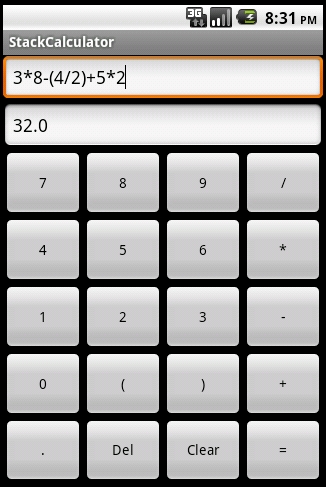
ลองกด + – * / ดู ทำงานได้จริงๆด้วย !!!!!!!!!!! แต่ถ้าใครจะเอาไปทำส่งอาจารย์หละก็ ให้ทำการเพิ่มการตรวจสอบความถูกต้องของนิพจน์เข้าไปด้วย เรื่อง () วงเล็บเปิด-ปิด อะไรพวกนี้อะนะ ทำเอาเอง -.-‘
ถ้าขี้เกียจพิมพ์ก็สามารถ Download Source Code ทั้งหมดได้จากที่นี้ https://www.unzeen.com/download/android/StackCalculator.zip


