 บทความก่อนหน้านี้ได้ทดลองนำ WebView มาใช้กันบ้างแล้ว และเป็นการใช้ WebView เรียกไปยัง website ข้างนอก แต่หากว่าเราต้องการจะนำ HTML ยัดลงไปในโปรเจคด้วยนี้จะทำยังไง โปรแกรมบางโปรแกรมเราไม่ได้ต้องการใช้ความสามารถของเครื่องอะไรมากนัก เราสามารถที่จะใช้ HTML และ JavaScript สร้างมันขึ้นมาได้ไม่ยาก และสำหรับคนที่ทำ website เป็นงานหลักอย่างผมแล้วเนี้ย มันดูจะประหยัดเวลามากกว่าการเขียนทั้งหมดด้วย Java เพียงอย่างเดียวซะอีก ^^
บทความก่อนหน้านี้ได้ทดลองนำ WebView มาใช้กันบ้างแล้ว และเป็นการใช้ WebView เรียกไปยัง website ข้างนอก แต่หากว่าเราต้องการจะนำ HTML ยัดลงไปในโปรเจคด้วยนี้จะทำยังไง โปรแกรมบางโปรแกรมเราไม่ได้ต้องการใช้ความสามารถของเครื่องอะไรมากนัก เราสามารถที่จะใช้ HTML และ JavaScript สร้างมันขึ้นมาได้ไม่ยาก และสำหรับคนที่ทำ website เป็นงานหลักอย่างผมแล้วเนี้ย มันดูจะประหยัดเวลามากกว่าการเขียนทั้งหมดด้วย Java เพียงอย่างเดียวซะอีก ^^
เริ่มด้วยการสร้างโปรเจคขึ้นชื่อ “EasyEmbedHTML”
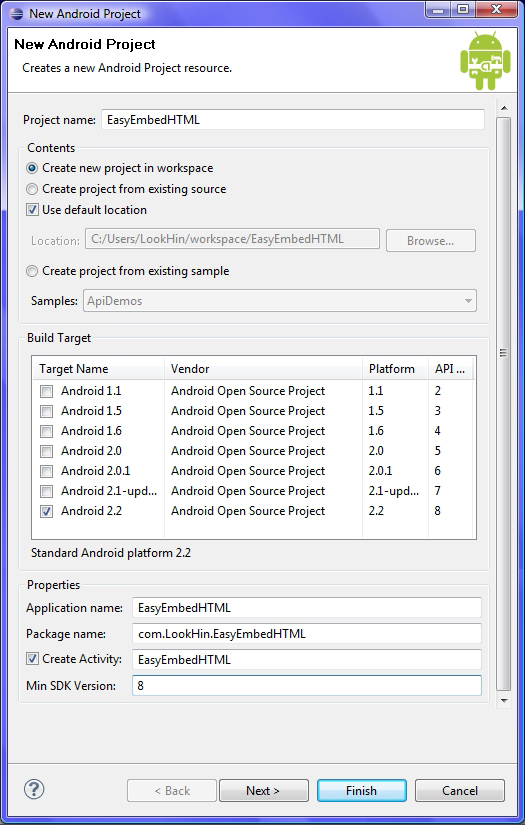
จากนั้นเข้าไปที่ res -> layout -> main.xml และทำการเพิ่ม WebView เข้าไปในโปรเจคโดยกำหนด properties ของ WebView ดังนี้
1 2 3 | # WebView01 - Layout width : fill_parent - Layout height : fill_parent |
# main.xml
1 2 3 4 5 6 7 8 9 10 11 12 13 14 | <?xml version="1.0" encoding="utf-8"?> <LinearLayout xmlns:android="http://schemas.android.com/apk/res/android" android:orientation="vertical" android:layout_width="fill_parent" android:layout_height="fill_parent"> <WebView android:id="@+id/WebView01" android:layout_height="fill_parent" android:layout_width="fill_parent"> </WebView> </LinearLayout> |
ต่อไปทำการสร้างโฟลเดอร์ www ไว้ข้างใน assets และนำไฟล์ HTML และรูปที่เราจะใช้มาไว้ในโฟลเดอร์นี้
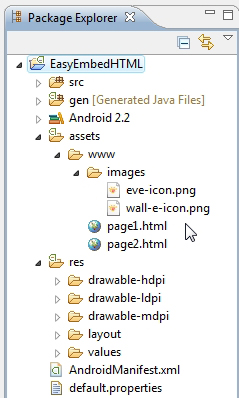
# page1.html
1 2 3 4 5 6 7 8 9 10 11 12 13 14 15 16 17 18 | <!DOCTYPE html PUBLIC "-//W3C//DTD XHTML 1.0 Transitional//EN" "http://www.w3.org/TR/xhtml1/DTD/xhtml1-transitional.dtd"> <html xmlns="http://www.w3.org/1999/xhtml"> <head> <meta http-equiv="Content-Type" content="text/html; charset=utf-8" /> <title>EasyEmbedHTML</title> </head> <body> <div style="text-align:center"> <img src="images/wall-e-icon.png" width="128" height="128" /> <br /> <br /> <input type="button" name="button" id="button" value="Go to Eve" onclick="window.location.href='page2.html';" /> </div> </body> </html> |
# page2.html
1 2 3 4 5 6 7 8 9 10 11 12 13 14 15 16 17 18 | <!DOCTYPE html PUBLIC "-//W3C//DTD XHTML 1.0 Transitional//EN" "http://www.w3.org/TR/xhtml1/DTD/xhtml1-transitional.dtd"> <html xmlns="http://www.w3.org/1999/xhtml"> <head> <meta http-equiv="Content-Type" content="text/html; charset=utf-8" /> <title>EasyEmbedHTML</title> </head> <body> <div style="text-align:center"> <img src="images/eve-icon.png" width="128" height="128" /> <br /> <br /> <input type="button" name="button" id="button" value="Go to Wall-E" onclick="window.location.href='page1.html';" /> </div> </body> </html> |
# wall-e-icon.png
![]()
# eve-icon.png
![]()
ทำการเปิด EasyEmbedHTML.java ขึ้นมาและทำการแก้ไขดังนี้ (ผมจะไม่อธิบายตัวโปรแกรมนะครับ เพราะส่วนใหญ่ได้อธิบายไว้ในบทความก่อนๆหมดแล้ว)
# EasyEmbedHTML.java
1 2 3 4 5 6 7 8 9 10 11 12 13 14 15 16 17 18 19 20 21 22 23 24 25 26 27 28 29 30 | package com.LookHin.EasyEmbedHTML; import android.app.Activity; import android.os.Bundle; import android.webkit.WebView; import android.webkit.WebViewClient; public class EasyEmbedHTML extends Activity { /** Called when the activity is first created. */ @Override public void onCreate(Bundle savedInstanceState) { super.onCreate(savedInstanceState); setContentView(R.layout.main); // สร้าง WebView WebView mWebView = (WebView) findViewById(R.id.WebView01); mWebView.getSettings().setJavaScriptEnabled(true); mWebView.setWebViewClient(new EasyWebViewClient()); mWebView.loadUrl("file:///android_asset/www/page1.html"); } // Extend Class WebViewClient เพื่อให้คลิก Link ต่างๆแล้วยังคงอยู่หน้าเดิม private class EasyWebViewClient extends WebViewClient { @Override public boolean shouldOverrideUrlLoading(WebView view, String url) { view.loadUrl(url); return true; } } } |
เท่านี้ก็เรียบร้อยครับ ทำการทดสอบโปรแกรมได้เลย ^^
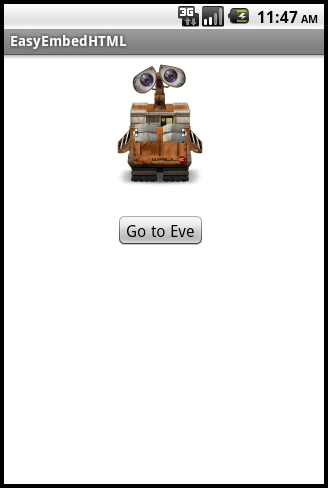
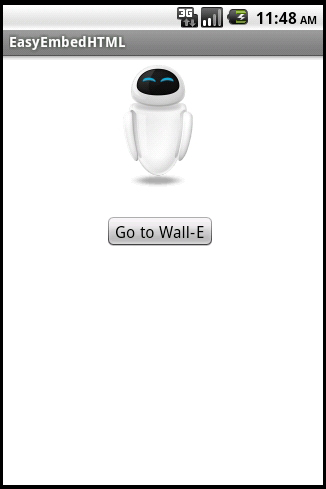
Download Source Code ทั้งหมดได้จาก https://www.unzeen.com/download/android/EasyEmbedHTML.zip
บทความนี้แนะนำเพียงเบืองต้น หากท่านสนใจที่จะนำไปใช้ทำโปรแกรมอย่างจริงจัง เราแนะนำให้ใช้ PhoneGap http://www.phonegap.com/ เพราะว่าเป็น Framework ที่จัดเตรียมทุกอย่างไว้ให้เราแล้ว เราไม่ต้องเขียนเองทั้งหมด


